Convert Paper Documents to Editable Electronic Files
Convert Scanned Documents to Editable PDFs
Gone are the days when we had to take photos of paper documents using a digital camera, upload the images onto the computer using memory cards then quickly editing them with software like Paint. Digitally preserving documents is easy. You could simply snap a picture of your documents using the smartphone and save the files to a cloud storage system for you to use anytime.
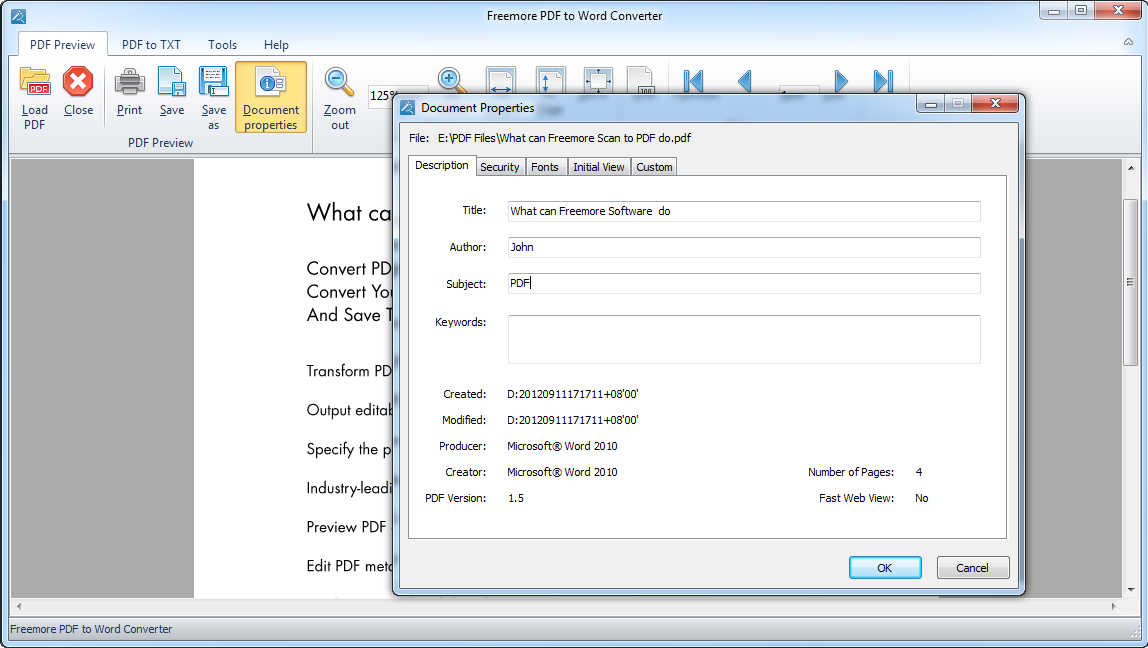
How can I digitize a paper document?
Are you crammed with papers? Are we all ready to clean out the clutter? One big reason for switching to paper to electronic documents is time savings. People spend hours a day researching documents. Using digitization, you can quickly locate a document, saving valuable time and effort. In addition digital files can be easily transferred and retrieved on much larger scales. You can view documents remotely from any mobile device or email them to anyone that needs them at the same time.
Pros Can scan bulk documents. Cons It is expensive way compared with the two solutions given. Conclusion Now that you have the best way to digitize Paper Documents, you can start scanning your documents depending on how you need them. If you are into practicality and need to scan a few documents, use the most reliable scanner which is the Apowesoft Scanner.
convert paper files to digital files
If you have the best smart phones, scanners, computers or laptop you can get rid of paper clutter. We have outlined several ways of digitizing documents and receipts. Your files, pictures and documents will be organized more quickly by simply tapping the mouse on an app. Additionally, you can easily reduce the costs of printing ink.
Camscanner and Scanbot are other popular options. This method can be a great approach if you do not know how to digitize documents since most apps have pretty simple step-by-step instructions that inexperienced scanners can follow.
Convert Paper to Digital Files With Adobe Acrobat
When creating a PDF File Using Acrobat you can connect it to the computer using cables, wirelessly and load the paper to the scanner and scan the document. Open Acrobat. Choose File > Create > PDF by Scan. In the dropdown menu, select your scanner. Select your standard scanner setting or select another set. Select scanning. Once Acrobat has scanned the document you are reading, choose Save icon under the Untitled menu. A PDF document. In Save PDF window, you can decide which folder you want to store PDFs. Select Compress PDFs or limit the editability as a choice when needed.
How can I digitize a document?
It seems we must transform our paper files into digital. There are solutions for digitally scanning documents. Free Download. Recording is a complex work that is essential to a successful business. The file should include expense records, accounts payables, and other expenses and be kept correctly. Paper is a delicate file but has very limited chances to recover lost information. With digitalisation, the records in almost every file format are readily available. This is a list of ways in which you can convert a paper file into an electronic document.
Tell me the best way to convert paper files to digital?
We now have a tool which converts documents into electronic formats in your computer by using Apowersoft scanner. This is a good app that is compatible with any smartphone. The device features a scanning software system that turns paper into digital instantly. It is also very well suited to student employees, lawyer teachers and other individuals who need digitized documents. It is very convenient and easy for the user to access without paying anything. A scanable document can also be shared with a colleague via email or via Facebook Messenger.
Scanner Apps (Android & iOS)
If you do not own a scanner, use mobile. So the scanner app turns your smartphone into an intelligent scanner that can recognize text and help you become productive. You can scan scanned images for a number of formats. In addition, it allows the user to scan documents in a variety of ways with the app.
Make online to-do lists
Some tools refine certain aspects about how to manage the internet. For example, compared to creating tasks using paper, you can make tousdeux (open in a new tab) and create it in the internet using your computer. It is a simple and clean website, organized daily. You can move things on lists and delete them when completed. Has anyone ever bought an iPad / iPod touch? The $299 TeuxDeux App enables users to see and edit a database quicker than they would using the mobile app.
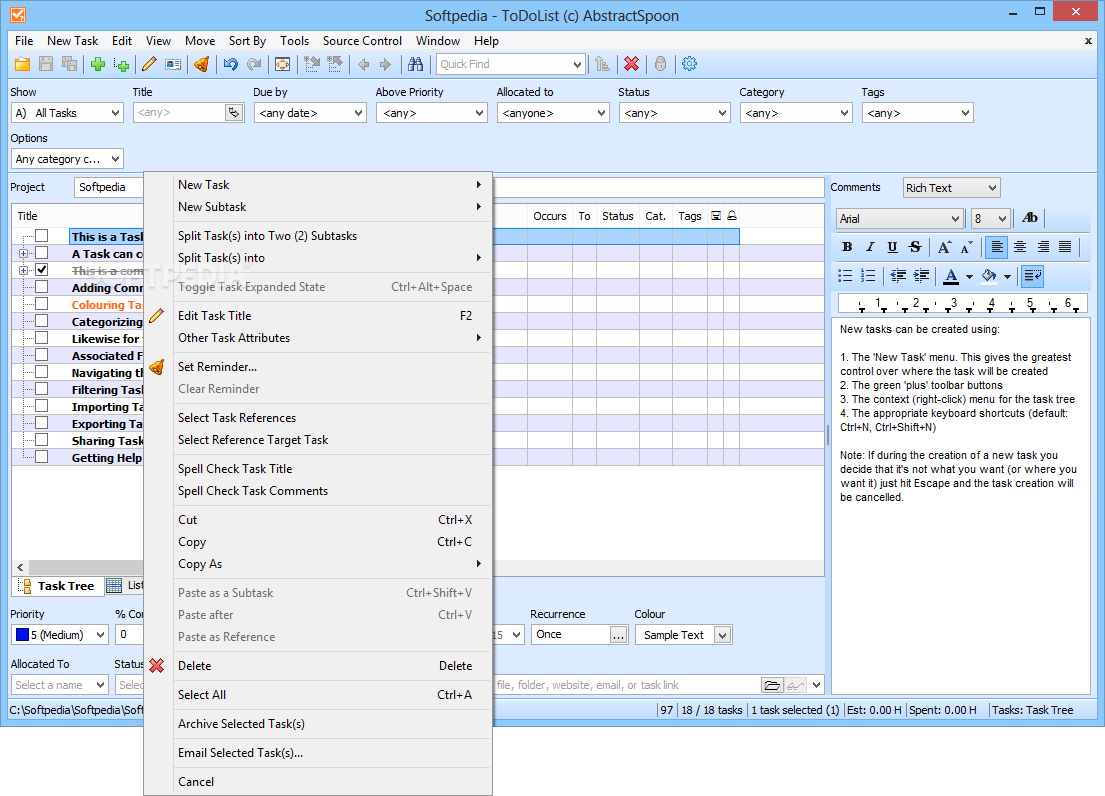
Scan and Save
Having to switch from archival to digital documents can lead to legal issues. However, digital versions are a good way to get your tax records in order. Use scanners to convert papers to digital files. Reduce the number of paper documents scanned in your computer or laptop with a computer. Create PDF files allows you to save files to computer or Web site easily. You can create PDF documents by selecting “print menu” if you've created documents within a browser.
Use Mac Preview to convert paper to digital
Macbooks are supplied in Preview mode. The Preview application provides an easy-to-use interface for many home office printer and scanning equipment. Bring this document to your scanning system. Start preview and choose File > Import a Scanner name. Select PDF in Preview. Please click. Make other adjustments to the setting, like size, colour or black and white. Choose scans. Choose File > Save and give the file the name.
Bring your paper files into the digital age
Originally published August 22th, 2021. The conversion from paper documents into PDF files can be achieved using scanned images or Adobe Acrobat or any other program for the generation of PDFs. If your scanner is equipped with document feeders, you can convert many pages into PDF. There are apps for this.
How to make your scanned PDF editable?
When you scan documents from Dropbox, you’ll be ready to do light-touch edits instantly. When you prefer to edit documents with a larger screen on your computer, it's possible to view PDF files on Dropbox via dropbox. Dropbox is also bundled with PDF editors, including pdfiller and Acrobat.
Edit PDFs with Dropbox
If you log into drop box, select the desired PDF then edit below the preview. Click here. To edit a document, you must fill interactive PDF forms into dropbox.com. Fill a form with interactive fields and then type into this text box.
How can I convert scanned documents to PDF?
PDFs are now easily accessible and easily converted. You just want to use your mobile phone and Dropbox to scan documents to save as a PDF file for sharing with friends and colleagues. How can we scan a file on Dropbox easily?
Convert an image in your Dropbox account to a PDF scan
The Dropbox app allows you to Convert Photos Saved From Dropbox Files to PDF Formats. The image is necessary for this process. Jpgs. JPG or psd.jpg. How should I convert images into PDF? This includes:
Scan documents to your Dropbox account
The mobile version of Dropbox provides scanning of documents to your Dropbox account and can be easily downloaded. Users can also find text within the scanted files by using OCR technology.
convert a scanned document to PDF Scanning and converting a document to an editable PDF format is much more straightforward than it used to be.
Tips for converting scanned documents to PDFs
It's very easy to convert your document to PDF by just doing one thing. This begins by focusing on your scanning strategy.
Once the scanning process has done, you can modify the document by resizing, cropping, adding a filter, ocr, adding signature, and so on. Hit the check mark when you are done. Once all set, the scanned document will be automatically saved. Document Digitization Services Another solution we have here is document digitization services. This can be used if you need a bulk document scanning process