Import Data into Excel Online
How do I import data into Excel Spreadsheets?
Microsoft Excel can help simplify data analysis and improve productivity. It's certainly the spreadsheet king and has the most capacity and capabilities available.
However, you can open files that weren't created in Excel. If a person is not able to use Excel then they can save the document in different formats for them to use.
Import and export data is easy on a first glance but in fact quite easy to do and very simple. However, for beginners who want more information about this topic please consult the following guide.
Import Data from a Picture to Excel
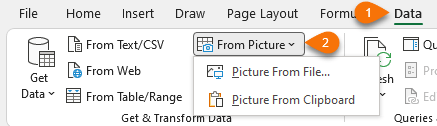
Microsoft now provides an import option for photos into Excel. It will not be possible to enter all this data directly into a spreadsheet. It can be accessed through a clipboard or images file. The software will appear on the Data Panel > Picture. If your beta channel has no features then you can only wait until you get rolled out. In the meantime, the Excel mobile application is capable of importing a picture from a computer and opening the file for work.
How to Import Online Data into Excel 2010 with a Web Query
The Excel 2010 Web queries feature import data directly onto several web pages which have financial and other statistics data that are required in an Excel sheet.
Import data from data sources (Power Query)
The sections below show how to easily import data to Excel using multiple data sources. Tell me the process of exporting and importing data in Excel?
- Select Data > Get Data > From Database > From Microsoft Access Database.
- In the Import Data dialog box, browse for and locate the Access database file
- Select the file, and then select Open.
- Select the table or query in the left pane to preview the data in the right pane.
Importing Data From the Web Easily

Using e-mail and importing data on a third-party site will work well. Maybe your needs are to obtain official Wikipedia information, it will also display the current market price in Excel. The function is useful to accomplish the task in Excel. This tutorial will fetch web data on FIFA World Championship statistics from FIFA's Wikipedia page and add it to our Excel sheet. All right. You only need to refresh your current statistics. It is advantageous because it avoids manually copying data into Excel. Additionally, Excel can be linked through data connections with a data source.
Click the From Web button in the Get External Data group on the Data tab
Excel displays new Web queries in the New Web navigator dialog box on your computer browser. Especially, the sixth (6th) tab in Microsoft Excel is Data tab ribbon. Furthermore, the Data tab holds seven groups inside it. These seven groups are Get External Data group, Get & Transform group and the Connections group etc. Also, the Sort & Filter group, Data Tools group, Forecast group and Outline group are the groups of the Data tab.
In this post, we'll know about the first group from the left side. The Get External Data is the first group of the Data tab ribbon in Excel. So, this group mainly focuses on fetching of external data into excel workbook. It means importing of data into excel program from other files, software and the web etc.
To select the Web page containing the data you want to import into Excel table
Please type in the URL in the text box in your browser to find out which page is available for import. Excel displays which tables are possible by clicking the yellow box to the right.
Importing data from Microsoft Access Database
Microsoft Access was originally designed to help businesses with data management. Currently, you can import data from Access Database directly to Excel. You must keep an eye on how the methods will be used if they do not want to alter predetermined parameters; the import is simple. In order to make a data change during import it is recommended using Transform data options.
Import Data from a Picture to Excel : Step by Step
We are going to see if there are two possible images. The photo file contains a payment statement: For Importing the Data click the Data tab > Pictures > Pictures > File > Choose the pictures. Excel opens the picture pane on the right, showing progress. TIP: Click on a pane header to unblock or magnify it. When finished, you can view the data in the original image: clicking the check button allows you to check or modify the pink fill of the cells to edit.
How do I import data into Excel?
Initially Microsoft Excel was very difficult for a user to configure import. Fortunately Microsoft changed some settings to simplify some aspects and it is easier to learn. If you are just starting to use Excel, this will be great news! Using this software, the data can be imported easily into another file, database or website. How can you find things that can be imported from Microsoft Excel using this method? For example you could import all the data from PDF documents by clicking Data > File > PDF.