Math Pdf To Word

In the academic and professional world, the need to convert mathematical documents from Portable Document Format pdf to world is increasingly becoming unavoidable. This necessity arises from various reasons such as the need for editing content, incorporating sections into larger documents or presenting data in a more accessible format.
The process of conversion, however, can present a myriad of challenges due to the complex nature of mathematical notations and symbols that may not translate accurately between formats.
Understanding file formats is an essential underpinning for successful conversion processes. PDFs are renowned for their ability to maintain document layout across different devices and operating systems; however, they tend to be rigid when it comes to making modifications.
On the other hand, Word files offer more flexibility in terms of editing but may present inconsistencies in formatting when opened on different platforms or devices. Consequently, this article provides insights on tools necessary for file conversion, step-by-step process involved in converting math PDF files into Word while maintaining formatting as well as troubleshooting common issues associated with such conversions.
Why Conversion is Necessary
Conversion from PDF to Word format in mathematical texts is crucial for enhancing accessibility, enabling effective editing, and facilitating seamless sharing of information.
The process of converting a math pdf to word involves translating the static and uneditable elements embedded in a PDF file into an editable Word document. This conversion allows users to make adjustments to or edit the content, including modifying equations, changing formatting or correcting errors.
Furthermore, this pdf to word conversion provides flexibility in handling mathematical content and guarantees that the integrity of complex mathematical symbols and equations are maintained.
The necessity for pdf to word conversion becomes apparent when considering collaborative efforts in academic or professional settings. Often times, teams working on research papers or projects need access to documents that can be easily edited and shared across different platforms. A math pdf converted into a Word file facilitates this process smoothly without compromising the quality of mathematical expressions present within the document.
Moreover, once you have converted your file from math pdf to word format, it allows individuals with visual impairments to use screen readers more effectively as these devices function optimally with text-based files rather than image-rich PDFs.
Pdf to word conversions also support the broader objective of promoting digital literacy skills among students and professionals alike by encouraging interaction with digital content through editing tools available in Word processing software. As such, understanding why a conversion tool is necessary goes beyond mere convenience; it fosters an environment where knowledge is not just consumed passively but interacted with actively - creating opportunities for deeper comprehension and learning enhancement.
Therefore, transitioning from a restricted format like PDF into a more accessible one like Word aligns well with contemporary educational goals centered around active engagement with digital resources.
Understanding File Formats - microsoft word
In the realm of digital data management, comprehending distinct file formats is instrumental in facilitating seamless information transfer and storage.
Among these formats are Portable Document Format (PDF) and Word Document (DOC or DOCX), commonly used for various types of data, including mathematical content. The need to convert math PDF to a converted Word document arises from the inherent characteristics of these file formats. Understanding their individual traits aids in appreciating why such conversions are often necessary.
The PDF format, developed by Adobe Systems, is designed to present documents consistently across various platforms, irrespective of the original software used to create them. This feature makes it an excellent choice for preserving document layout and content integrity, especially when dealing with complex elements like mathematical equations. However, this rigidity implies that direct editing can be difficult; hence the need for PDF to Word converters becomes apparent when modifications are needed.
On the other hand, Word documents offer more flexibility regarding editing but may not maintain consistent formatting across different devices or platforms.
A notable point about converting a math PDF to Word pertains to how well the mathematical components translate during conversion since every element needs precise rendering for accurate comprehension. Various pdf-to-word converters available today employ advanced algorithms that aim at achieving high fidelity conversions while factoring in complexities like embedded fonts and layouts which a typical PDF contains math components would have. Therefore, understanding file formats underpins effective utilization of tools designed to convert PDF to Word while ensuring precision and accuracy during mathematics-related document transfers.
Essential Tools for File Conversion

Navigating the digital terrain of data management necessitates an arsenal of essential tools, particularly those designed for file conversion, that can seamlessly transmute complex content across various formats. Among these tools, the capability to best free online pdf to word converter is increasingly becoming paramount in academic and professional settings alike.
As PDFs often contain vital information including text, images, and even intricate mathematical equations, the need for reliable conversion software such as a DOC converter cannot be understated. This tool allows users to transfer information from a static format like PDF into editable word documents without altering the original formatting.
In this context, one should also consider specific challenges associated with converting certain types of content. For instance, math equations encapsulated within a PDF document pose unique difficulties when attempting to convert PDF files into Word documents. Traditional conversion methods may struggle to accurately transcribe these symbols due to their complexity or fail altogether causing distortion in the final output. However, advances in technology have led to development of sophisticated OCR (Optical Character Recognition) algorithms capable of recognizing and accurately converting even complex maths equations from convert pdf to word without adobe.
The wealth of benefits offered by efficient file conversion tools underscores their indispensability in today's digital landscape. These utilities not only facilitate seamless transition between different file formats but also ensure preservation of crucial details like text readability and layout designs during conversions - features quintessential especially while dealing with content-heavy academic or professional materials.
Henceforth, it becomes pivotal for individuals and organizations alike to equip themselves with robust converters capable of performing tasks such as 'PDF to Word' conversions efficiently while maintaining utmost fidelity towards source material integrity.
Step by Step Process to Convert Files - word document

Mastering the process of transforming files from one format to another involves understanding a series of meticulous steps, each integral in ensuring the successful transmutation of data. This is particularly important when needing to convert a pdf to word document. The transformation converts pdf documents into editable text files, allowing for easier manipulation and adaptation of content. Calculation-heavy documents like math PDFs can be challenging given the complexity involved in preserving formulas, symbols, and equations during conversion.
The conversion procedure generally involves these key steps:
* Identify an appropriate file conversion tool or software that supports converting PDF files into Microsoft Word documents. * Open the chosen application and select 'choose file' or choose file equivalent option to import the original PDF document. * Specify the desired output format—in this case, Microsoft Word. * Initiate the conversion process typically by clicking on a button labeled 'convert,' 'start,' or something similar. * Once completed, download or save the converted document and save it in an accessible location on your device. Quality control measures are crucial post-conversion to ensure that all mathematical expressions have been accurately translated from the original PDF and no information has been lost or distorted in translation. Checking for formatting errors, misaligned content blocks, incorrect symbol renditions are part of this rigorous quality check. Repeating these procedures until satisfactory results are achieved is common practice since not all tools guarantee perfect conversions at first attempt. It's also recommended to maintain a backup copy of your original PDF as precautionary measure against any potential data loss during conversion. In order not to compromise data integrity while converting complex mathematical documents from pdf to word format, it's essential that users adhere strictly to each step outlined above with precision and attention detail. A careful approach combined with dependable word conversion software can help achieve accurate conversions without losing critical information contained within mathematical expressions and equations from original source materials. Thus rendering them editable for further use in Microsoft Word applications maintaining their value for academic research or scholarly work purposes among others.Tips to Maintain Formatting during Conversion
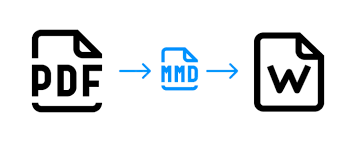
Preserving the original layout and structure of documents during the conversion process is paramount to ensure seamless data transference and usability.
When converting a pdf file into an MS Word document, it is crucial to be aware of several tips that can help maintain formatting during conversion.
The first step involves choosing an appropriate tool or software for converting word to pdf or to convert pdf back to doc. With a multitude of available options, it is vital to select one that supports the complex equations and formats often found in mathematical documents.
Secondly, prior to initiating the conversion from pdf file to MS Word, one should scrutinize the content carefully. This includes checking all mathematical symbols, equations, tables, graphs, images etc., which might present challenges during conversion due to their intricate nature. Certain features may require manual correction post-conversion; hence identifying them beforehand can save considerable time and effort.
The final suggestion pertains directly to post-conversion editing in MS Word. It is advised not only verifying but also rectifying any discrepancies observed in the converted document as soon as possible. It's important not just focusing on text but also on other elements like headers/footers, page numbers etc., which are equally significant for maintaining coherence in the document's format after converting from a pdf file into doc format.
Thus through careful selection of tools, meticulous pre-checking before starting the process and immediate rectification post-conversion ensure accurate preservation of formatting throughout this transition.
Troubleshooting Common Conversion Issues
Addressing typical problems encountered during the document transition process requires a comprehensive understanding of potential pitfalls and effective solutions.
In particular, the conversion from PDF to Word doc format that contains math equations can present unique challenges. These issues largely arise due to the inherent complexities of mathematical notation, which often do not translate well between different formats. The ability of a converter from PDF to correctly interpret and reproduce these symbols is crucial for maintaining accuracy.
1. Inaccurate Symbol Conversion: One common issue during PDF conversion is inaccurate symbol conversion, especially in documents that contain complex math formulas or equations. A pdf reader may not always correctly recognize these symbols, leading to errors in the converted Word doc.
2. Loss of Formatting: Another prevalent problem during the conversion process is pdf to word without losing formatting. This is particularly impactful in mathematical documents where precise alignment and spacing are crucial for comprehension.
3. Image-Based Math Problems: Lastly, if the original PDF consists mainly of image-based math problems rather than text-based ones, conventional converters might struggle with accurate translation into Word doc format.
Addressing these issues necessitates meticulous attention to detail and utilization of reliable tools throughout the conversion process.
Selecting a high-quality word converter made from PDF equipped with Optical Character Recognition (OCR) technology could mitigate inaccuracies with symbol recognition and enhance overall output quality in Word docs containing math elements.
Moreover, manually reviewing and rectifying potential discrepancies post-conversion also contributes towards ensuring correctness and comprehensibility in resultant files after pdf conversion processes have been executed on documents containing substantial mathematics content.
Alternative Methods for File Conversion - convert pdf
Exploring alternative methodologies for file transition can offer effective solutions, particularly when dealing with complex content that may not be adequately handled by conventional conversion software.
While there are numerous tools available for converting mathematically-rich PDF to docx or a word file, they may often distort equations from the pdf or misalign text in the converted word document. Consequently, it becomes essential to examine other approaches such as transforming the pdf to jpg before interpreting it into a doc or docx format.
One promising method involves the utilization of Optical Character Recognition (OCR) technology. This technique is beneficial if the original PDF contains scanned images of text rather than selectable type. OCR software functions by analyzing the shapes and patterns in the image (pdf to jpg) and translating these into editable characters and equations from pdf. This process enables users to obtain a digitized version of their content which can then be transformed into a word file without significant loss of data fidelity.
Other alternative strategies include manual transcription or outsourcing to professional typing services. Manual transcription ensures access to absolute control over formatting and layout but requires substantial time investment especially for lengthy documents filled with complex math pdf to word.
Meanwhile, professional typing services employ experts who are adept at maintaining formatting consistency in a converted word document while ensuring accuracy of content translation. These alternatives underscore varied pathways available for efficient conversion of math-heavy PDFs into editable Word files.
Frequently Asked Questions
What is the estimated time required to convert a math PDF to Word?
The estimated time required for converting a page from PDF to Word largely depends on the complexity and length of the document. However, with advanced software tools, this process typically takes between a few seconds to several minutes.
Can I convert math PDF to Word using mobile apps?
Yes, the conversion of PDF documents to Word format can be accomplished using mobile applications. However, the efficiency and accuracy of mathematical symbol translation may vary depending on the specific application utilized.
Is it possible to convert math PDF to Word without losing the mathematical symbols?
Conversion of mathematical PDFs to Word format without loss of mathematical symbols is indeed possible. However, the success rate depends on the complexity of the symbols and the effectiveness of the conversion tool utilized.
Are there any online platforms available for converting math PDF to Word?
Yes, several online platforms can facilitate the conversion of PDF documents to Word format. Notable examples include Adobe Acrobat, Smallpdf, and ILovePDF. However, the accuracy in retaining mathematical symbols varies across these tools.
What are the security measures to consider while converting math PDF to Word online?
When converting documents online, considerations for security measures include: opting for platforms with SSL encryption, ensuring the convert website deletes files after conversion, and avoiding sharing sensitive information within the document being converted.
Conclusion
In conclusion, the conversion of math PDF files to Word format serves as an essential tool in academic and professional settings. This process simplifies editing, allows for seamless collaboration, and provides ease in data presentation.
The understanding of file formats is key to achieving successful conversions.
A step-by-step guide, coupled with tips to maintain formatting during conversion, can significantly improve the outcomes.
While troubleshooting common issues remains integral to the process, exploring alternative methods for file conversion may yield more efficient results.